Integration Guide - Onboard
This guide describes how partners integrate, test, and interpret errors with the Uber Pay API. The sections below go into greater detail for each step. On a high level, to integrate with the APl:
- Sign up on the developer portal, configure your account, and obtain a valid access token from our OAuth service.
- Make API requests, through the endpoints described in the API reference section. You can use Postman to invoke the API. You’ll see this demonstrated with the deposit interface.
- Test your integration through the Sandbox environment, and read about production environment best practices. Review any errors that come up.
Once you have successfully integrated with the API, you will be able to successfully use Uber Pay.
¶ Onboard
In order to start using the APIs you need to complete, with our help, the following phases:
¶ Sign up on the developer portal
- Visit Uber’s developer portal.
- Click “Sign In”.
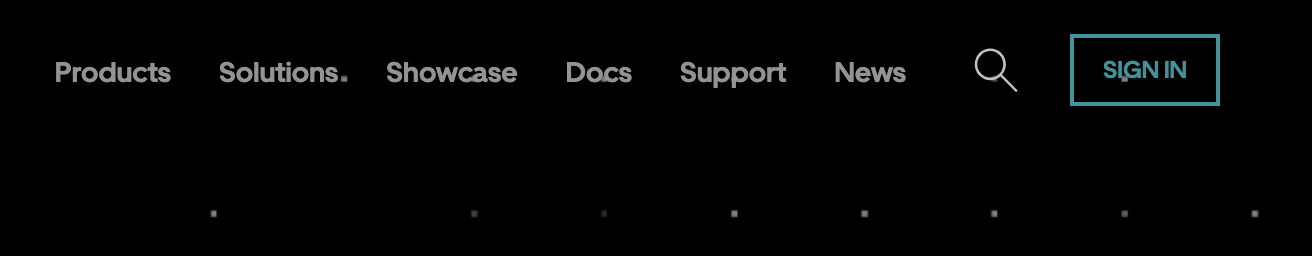
- Create an Uber account that you will use for developer access.
- We don’t recommend partners use a personal account.
- You need a mobile phone number and a password to create an account.
- Once you are in the developer portal dashboard, create an app by clicking “+ new app”.
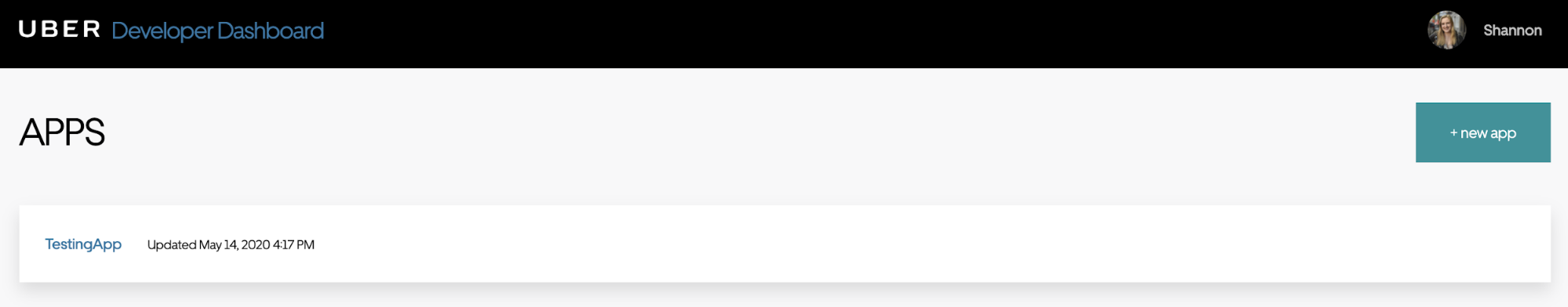
- Note down the client ID of the app. It’s an identifier (not secret or password) to recognize your app. You will use this ID to configure your account.
¶ Configure your account
Uber will configure your app to share configuration values. In order for Uber to configure your app, you’ll need to provide the following:
- Client ID - From the app that you generated in the previous step.
- Init end-point - This enables partners to accept deposit initiation requests from Uber apps. For more details see the deposit interface section. Note that we only need the end-point, and it does not need to be functional.
Uber shares the following configuration values:
- Source owner ID - This ID uniquely identifies your app.
- Source ID - This ID uniquely identifies each transaction for a specific currency and use-case (such as UberCash deposit or driver arrears). Typically there will be multiple of these IDs depending on the number of countries in which you operate. You may optionally map each of these IDs to a unique “Merchant ID”. You are expected to generate one reconciliation report per source account ID.
- Funding method code - We assign a code for each funding method you support. This code determines which checkout page to display for the user to complete at the end of the flow. See the deposit interface to know more about the context in which this is used.
- Access Token - You use this to authenticate with the Uber APIs. This should be generated by you by following the guidelines in the Authentication section. Optionally, you could make use of the “Generated Bearer Token” from the Postman Collection.