Sandbox & Testing
The Eats Marketplace API Sandbox uses dedicated testing domains to help you build and test integrations safely without affecting live merchants.
¶ Sandbox Domains
Uber Eats provides dedicated sandbox infrastructure with specific domains for testing:
Testing Applications:
- API Calls:
https://test-api.uber.com - Authentication:
https://sandbox-login.uber.com - Scopes: Automatically granted for sandbox domains only
Production Applications:
- API Calls:
https://api.uber.com - Authentication:
https://auth.uber.com - Scopes: Manual approval required
Important: Always match your token domain with your API domain to avoid authentication errors.
¶ Quick Setup: Create Your Testing Application
- Create Application in Developer Dashboard
- Select “Eats Marketplace” as the API suite
- Choose “Testing” as application type
- Note your credentials - you’ll use these with sandbox domains
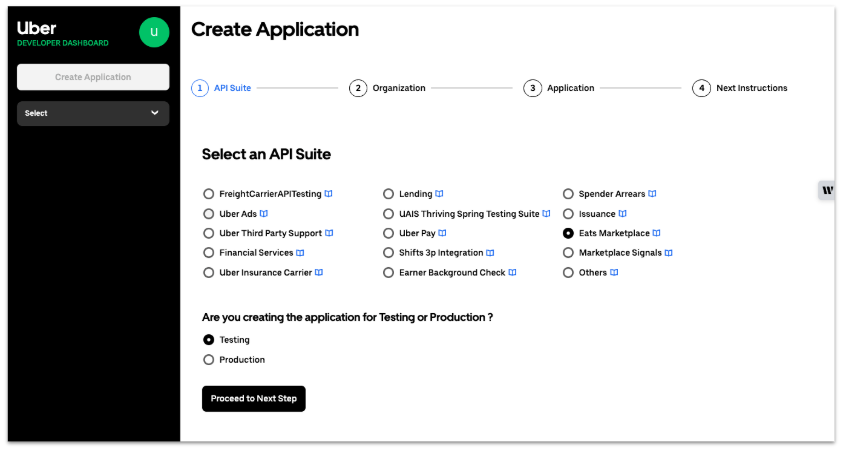
What happens next:
- Scopes are automatically granted for sandbox domains only
- You get access to simulated stores and orders
- All API calls use the
test-api.uber.comdomain - Request test stores from Integration Tech Support
¶ Using the Sandbox Domains
Critical: Testing applications must use sandbox domains. Mixing domains will cause authentication failures.
¶ 1. Get Your Sandbox Token
Always use sandbox-login.uber.com for testing application tokens:
Example: Requesting an access token for a TEST app
curl -F 'client_id=YOUR_SANDBOX_CLIENT_ID' \
-F 'client_secret=YOUR_SANDBOX_CLIENT_SECRET' \
-F 'grant_type=client_credentials' \
-F 'scope=eats.order' \
https://sandbox-login.uber.com/oauth/v2/token
Expected Response:
{
"access_token": "KA.eyJ...",
"token_type": "Bearer",
"expires_in": 2592000,
"scope": "eats.order"
}
¶ 2. Make Sandbox API Calls
With your sandbox token, use the test-api.uber.com domain for all API requests:
curl -X GET "https://test-api.uber.com/v1/delivery/orders/{order_id}" \
-H "Authorization: Bearer YOUR_SANDBOX_ACCESS_TOKEN" \
-H "Content-Type: application/json"
Domain Mapping:
- Testing:
sandbox-login.uber.com→test-api.uber.com - Production:
auth.uber.com→api.uber.com
¶ Identifying Your Application Type
Your application-type is showcased in the developer dashboard.
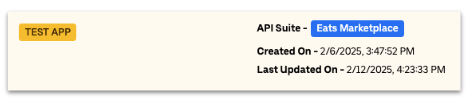
Check your Developer Dashboard to see your application type
¶ Sandbox vs Production Purposes
- The Sandbox environment is for API development and testing only.
- The Production Validation process is required for production scopes and merchant-facing operations. This ensures quality, compliance, and readiness before live deployment.
- Sandbox access does NOT guarantee production access - all applications moving to production are reviewed in detail.
- When your integration is complete, you must create a PRODUCTION application in the developer dashboard.
¶ Comprehensive API Testing
Store Management
# Get store information
curl -H "Authorization: Bearer YOUR_SANDBOX_TOKEN" \
https://test-api.uber.com/v1/delivery/stores/YOUR_TEST_STORE_ID
# Update store status
curl -X PATCH \
-H "Authorization: Bearer YOUR_SANDBOX_TOKEN" \
-H "Content-Type: application/json" \
-d '{"..": ".."}' \
https://test-api.uber.com/v1/eats/stores/YOUR_TEST_STORE_ID/status
Menu Management
# Upload menu
curl -X POST \
-H "Authorization: Bearer YOUR_SANDBOX_TOKEN" \
-H "Content-Type: application/json" \
-d @menu.json \
https://test-api.uber.com/v1/delivery/stores/YOUR_TEST_STORE_ID/menus
Order Processing
# Accept order
curl -X POST \
-H "Authorization: Bearer YOUR_SANDBOX_TOKEN" \
-H "Content-Type: application/json" \
https://test-api.uber.com/v1/delivery/orders/ORDER_ID/accept_pos_order
¶ Webhook Testing
Set up webhook endpoints for comprehensive order flow testing:
// Example webhook handler
app.post('/webhook/orders', (req, res) => {
const { event_type, order } = req.body;
switch(event_type) {
case 'orders.notification':
// Handle new order
console.log('New order:', order.id);
break;
case 'orders.status_changed':
// Handle status updates
console.log('Order status changed:', order.current_state);
break;
}
res.status(200).send('OK');
});
¶ Troubleshooting Sandbox Issues
Domain Mismatch Errors (Most Common)
- Wrong: Using
api.uber.comwith sandbox tokens - Wrong: Using
auth.uber.comfor testing applications - Correct: Always use:
sandbox-login.uber.com→test-api.uber.com
Authentication Failures
- Verify credentials are from your TESTING application
- Check that scopes were automatically granted (they should be)
- Ensure token hasn’t expired (30-day lifetime)
Sandbox Data Questions
- Request test stores from Integration Tech Support
- Data resets periodically - don’t rely on persistent test data
- All sandbox activity is isolated from production merchants