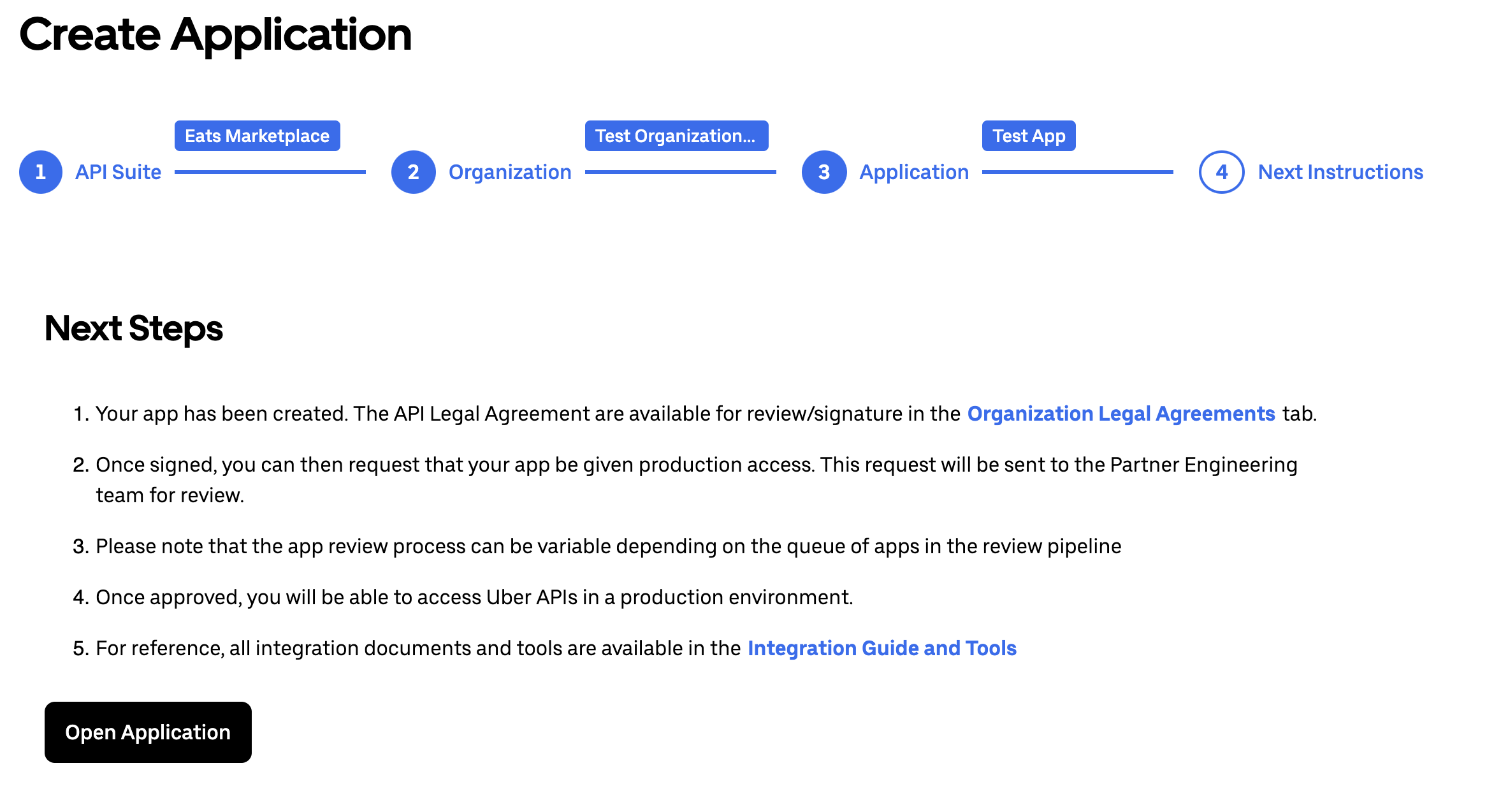Create Application
¶ Create an Application on the Uber Developer Dashboard
In order to call Uber APIs, you need to create an application in the developer dashboard and configure it according to the requirements.
Go to the Uber Developer website and click on Dashboard in the top right corner:

On the next screen, after you have authenticated, click on the Create Application button, which you can find in the top right corner of the screen as well as in the left panel.
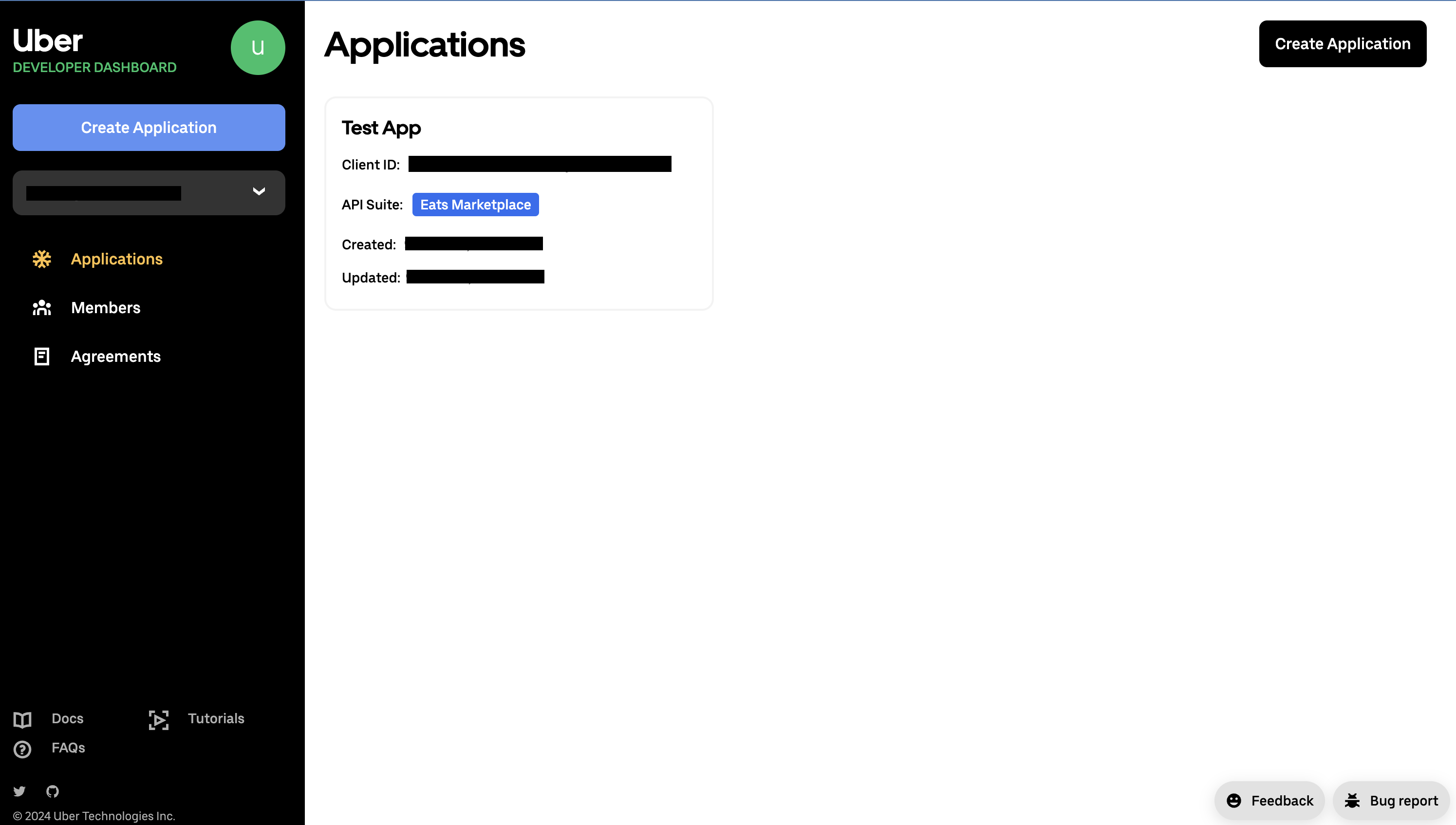
For the Uber API’s that you wish to use with this application, select one of the API suites from the following options following your requirements:
- Uber Pay
- Eats Marketplace
- Eats Custom Ordering
- Others
And click the Proceed to Next Step button.
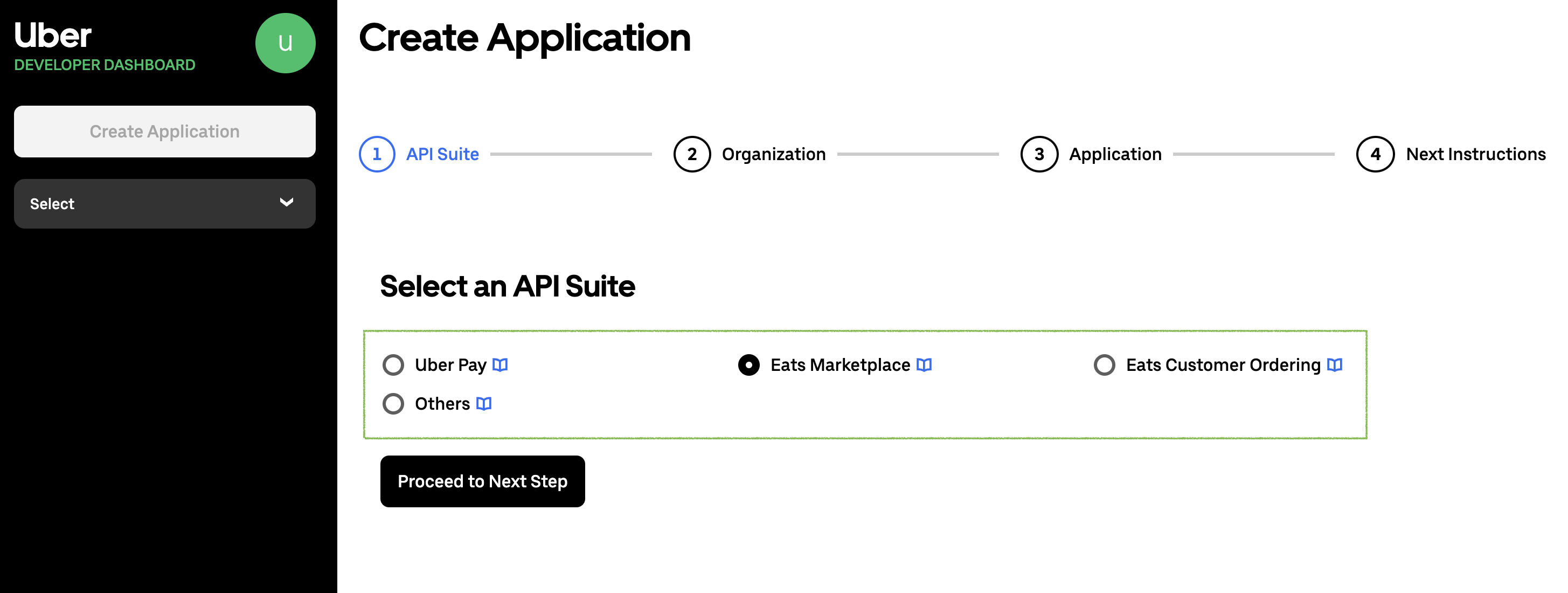
Any application essentially belongs to an organization. Thus, you also need to link this application to an organization. Create a new Organization or select from your existing list of organizations that you already created before.
If you are creating a new Organization, provide the Organization Name, Organization Address and Organization Email Address.
Then click on the Link Organization button.
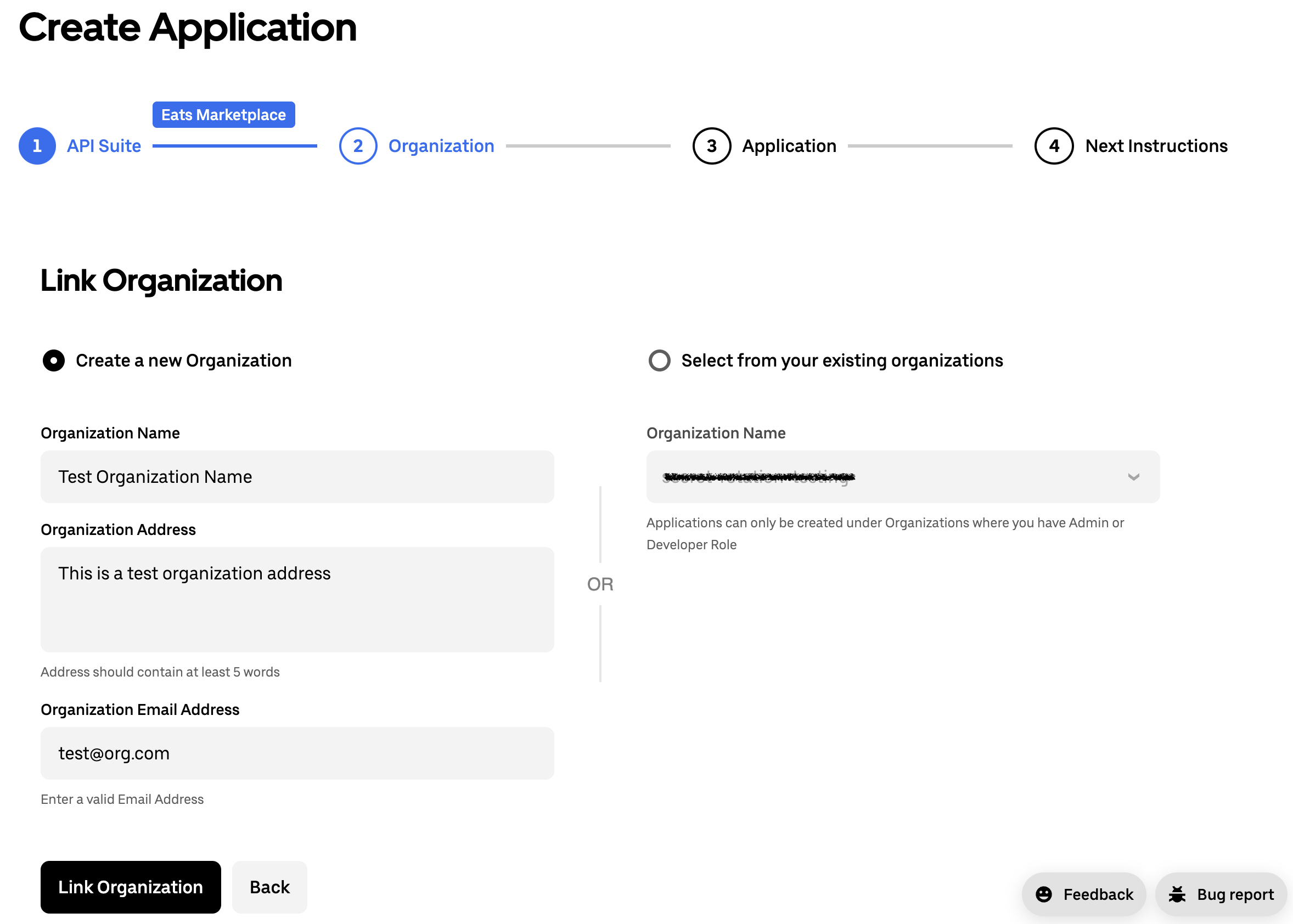
Now you may setup the Application by providing the App Name, App Description and by agreeing to the Uber API Terms of Use.
Then click on the Create button.
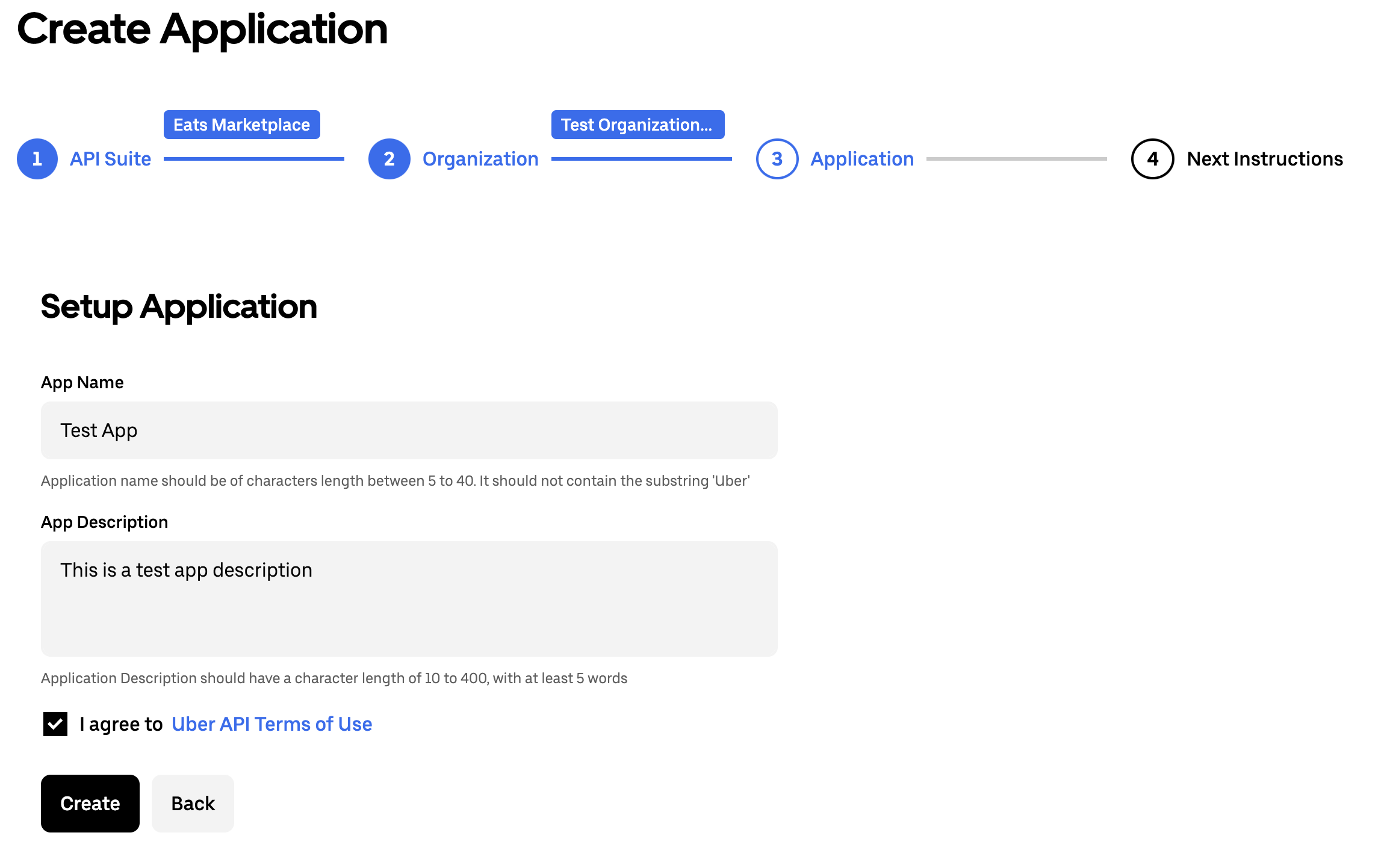
You have successfully created your application.
Review the Next Steps and click on the button Open Application to configure your application.