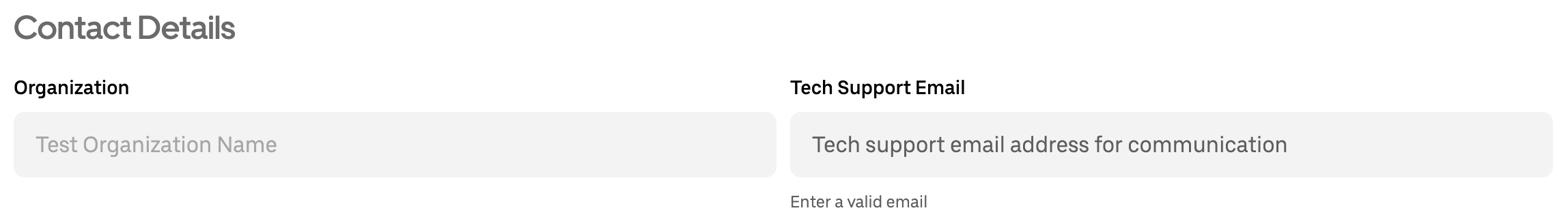Configure the Application
In the Access Token tab, you will see two radio buttons:
- Authorization Code
- Client Credentials
Every access token is one of two types, either Authorization Code type or Client Credentials type.
An Authorization Code Access Token is associated to a single user’s data, whereas a Client Credentials Access Token is associated to the application itself.
¶ Request Applicable Scopes
Based on the API suite that was selected while creating the application and signing the legal agreement, you would be able to request respective scopes for the application.
You can click the Request Scopes button to request the scopes corresponding to the API suite that was selected for the application.
Authorization Code
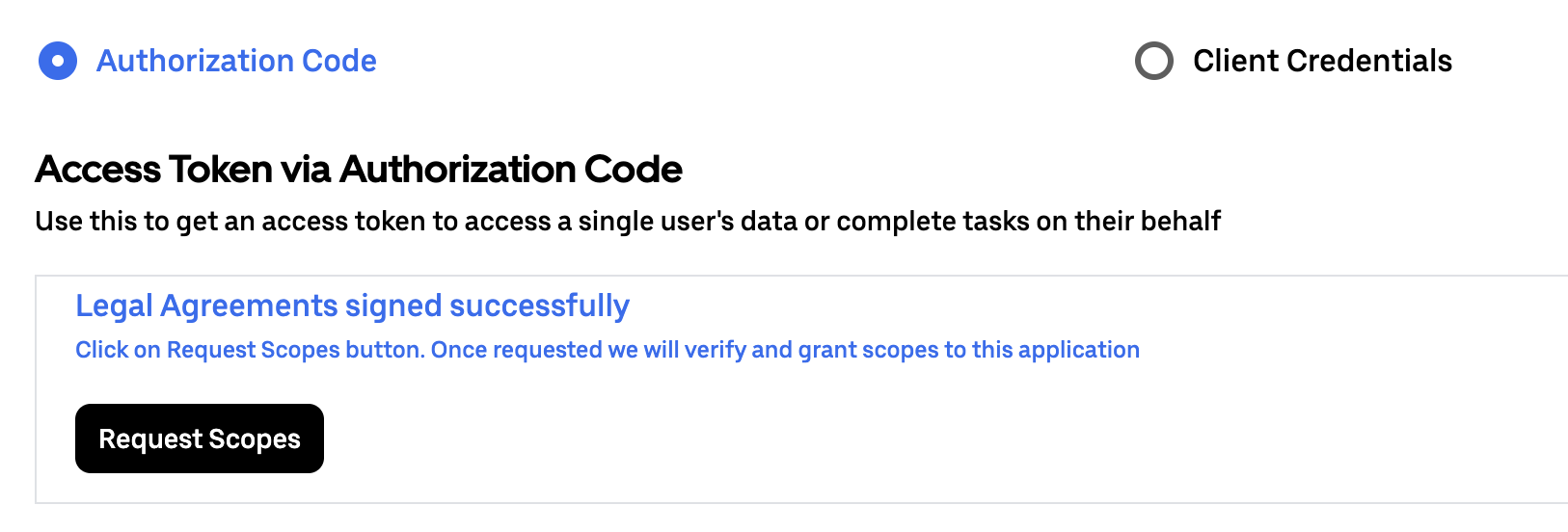
Client Credentials
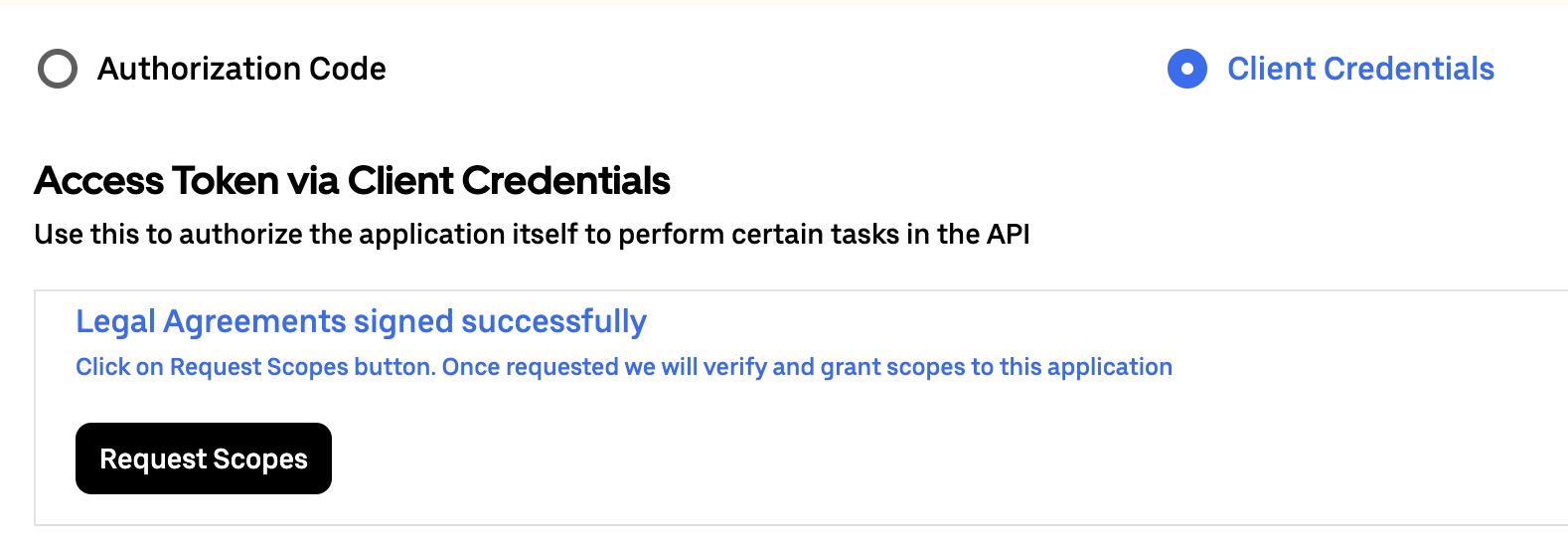
If the API suite that was selected for the application was Others, then there will not be any specific scopes already associated with the application that can be requested.
In this case you will need to consult with your Uber business development representative or Uber point of contact to request access to specific scopes.
Authorization Code

Client Credentials
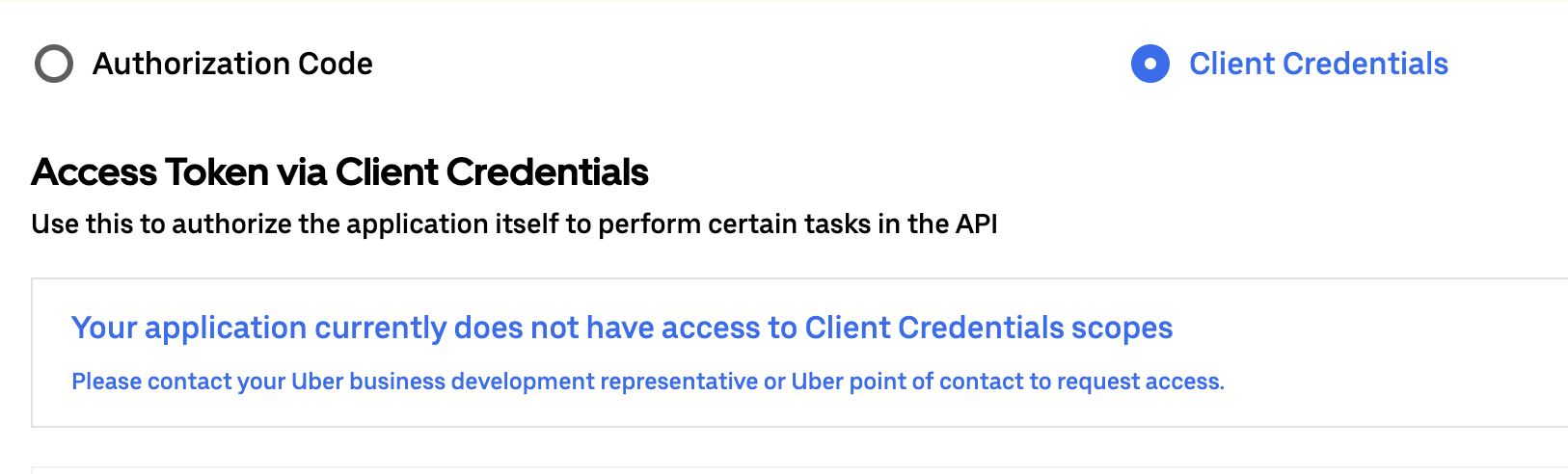
After the scopes are requested, the request will be in review and shown that it is being verified until the scopes are granted and the status of the application will move to Production Access Requested
Authorization Code
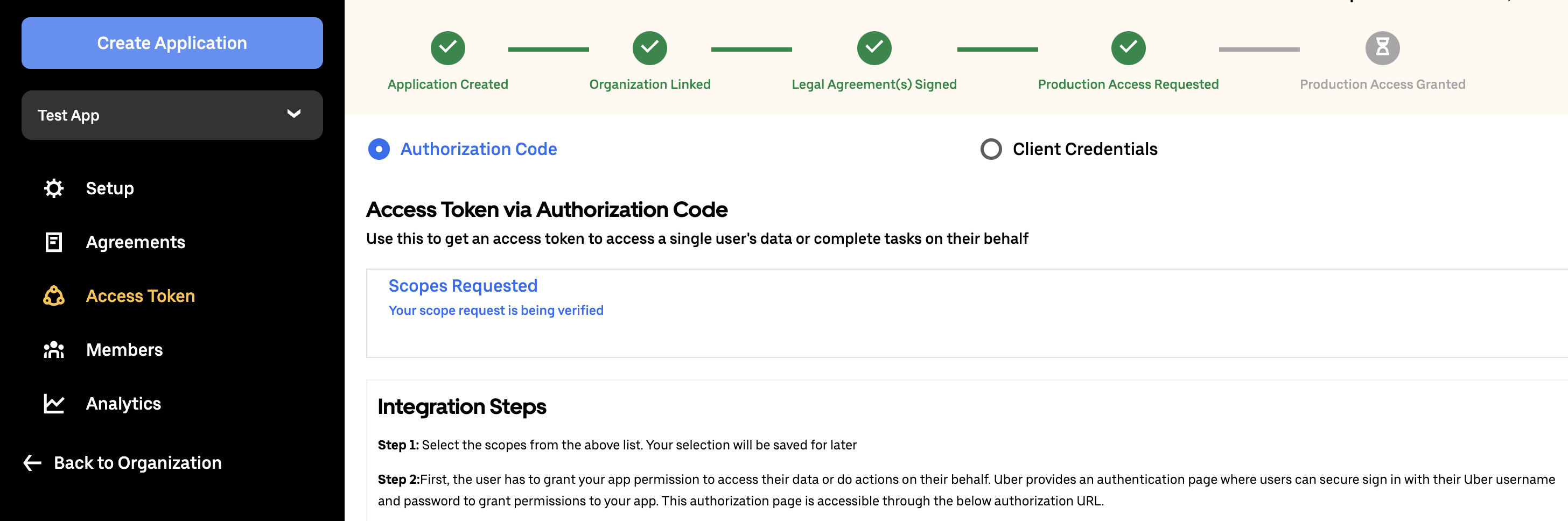
Client Credentials
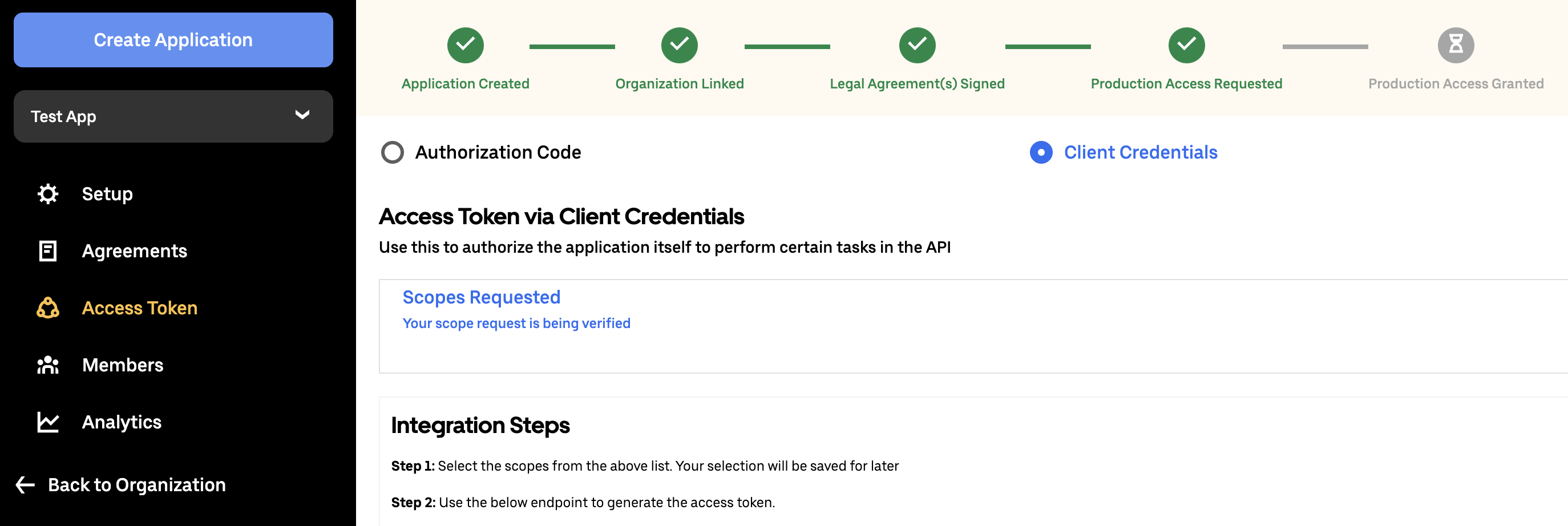
When some of the scopes are granted while other scopes are pending to be granted, this status will also be shown.
Further note is shown to complete configuring the Privacy Policy and Redirect URI for the application in the Setup tab in order to select the assigned scopes.
Selecting the scopes would include the scopes in the authorization code or client credentials requests.
Authorization Code
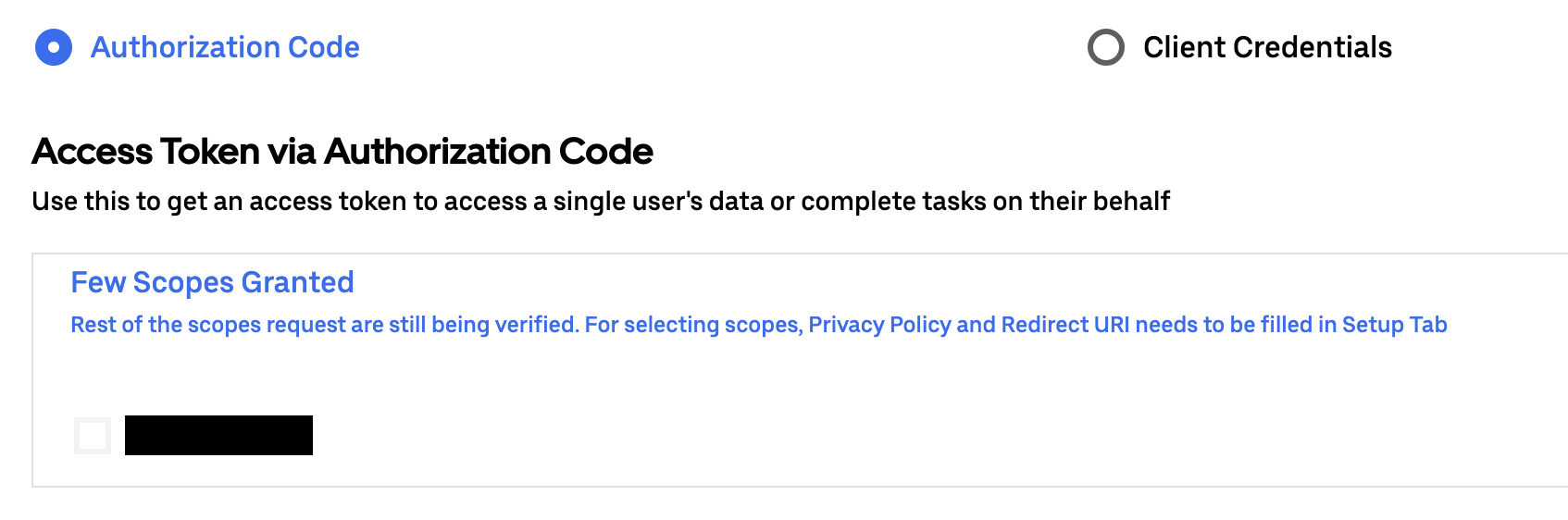
Client Credentials
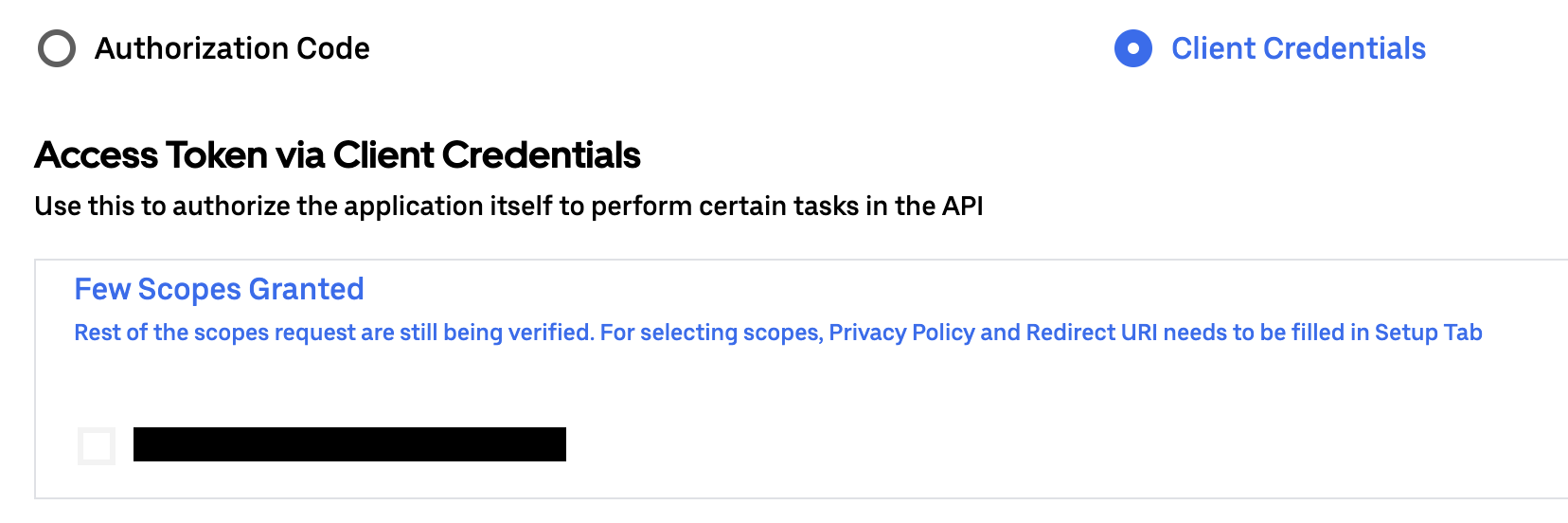
When all the scopes are granted and the application status moves to Production Access Granted, the overall states timeline at the top is no longer shown.
¶ Add the Redirect URIs and Privacy Policy URL
In Setup tab, add one or more redirect URI(s) and add the privacy policy URL for your organization.
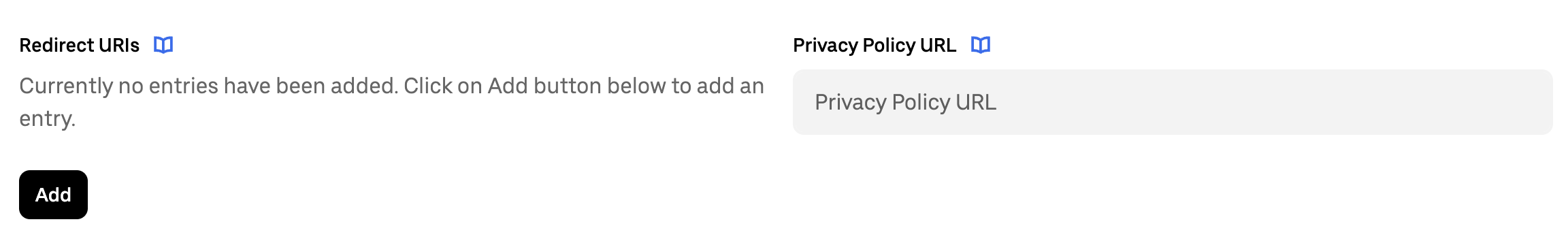
A Redirect URI is the web address where a user is sent back to after successfully authenticating on Uber platform, essentially acting as the designated landing point for the user once authorization is granted.
A Privacy Policy URL typically constitutes a legal document that explains how you collect, use, and store personal data from the users.
After setting these fields, you are ready to test the application on the developer dashboard.
¶ Configure the remaining fields in the Setup
You may optionally add the information related to the following as per your requirements and needs:
¶ Webhooks
At this step the partner needs to work with their Uber POC to configure the webhook for their application within Uber. Simply filling in the webhook details doesn’t initiate any process for the 3P
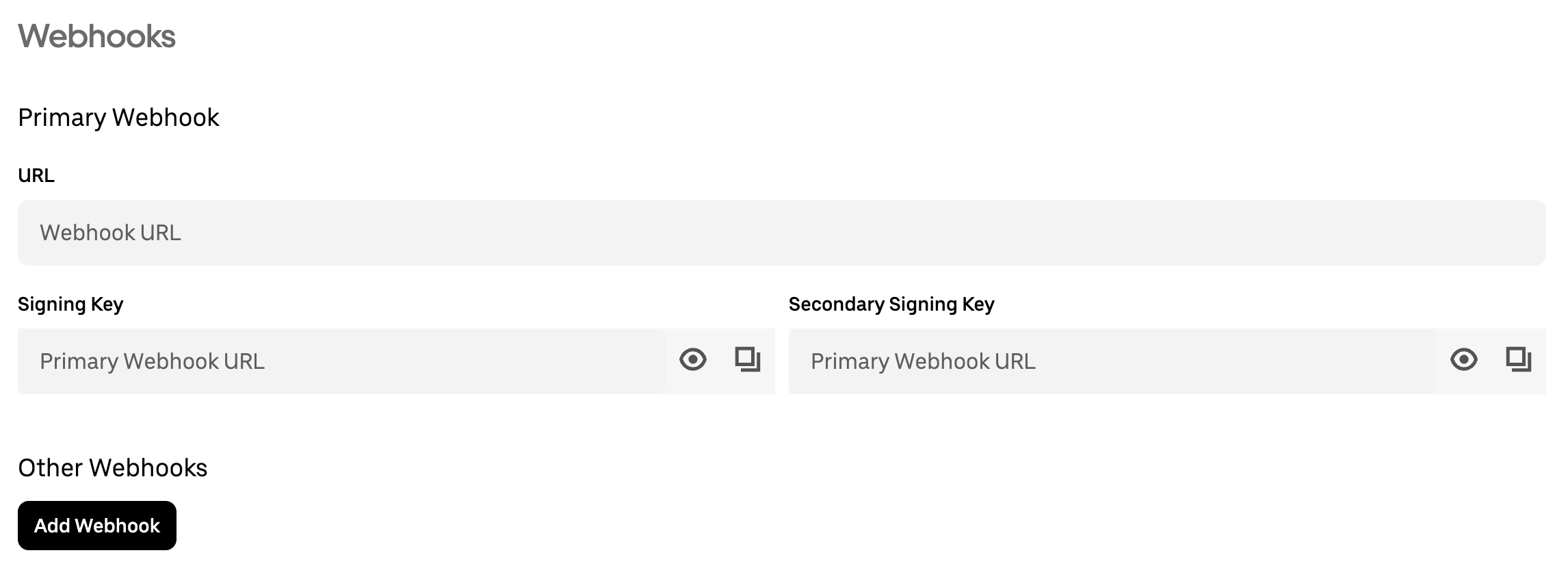
¶ Public Details
At this step the partner can fill out the Public Display Name and the Public Description to give more details about their own product, note that this info can be used in the consent screen for User Credentials.
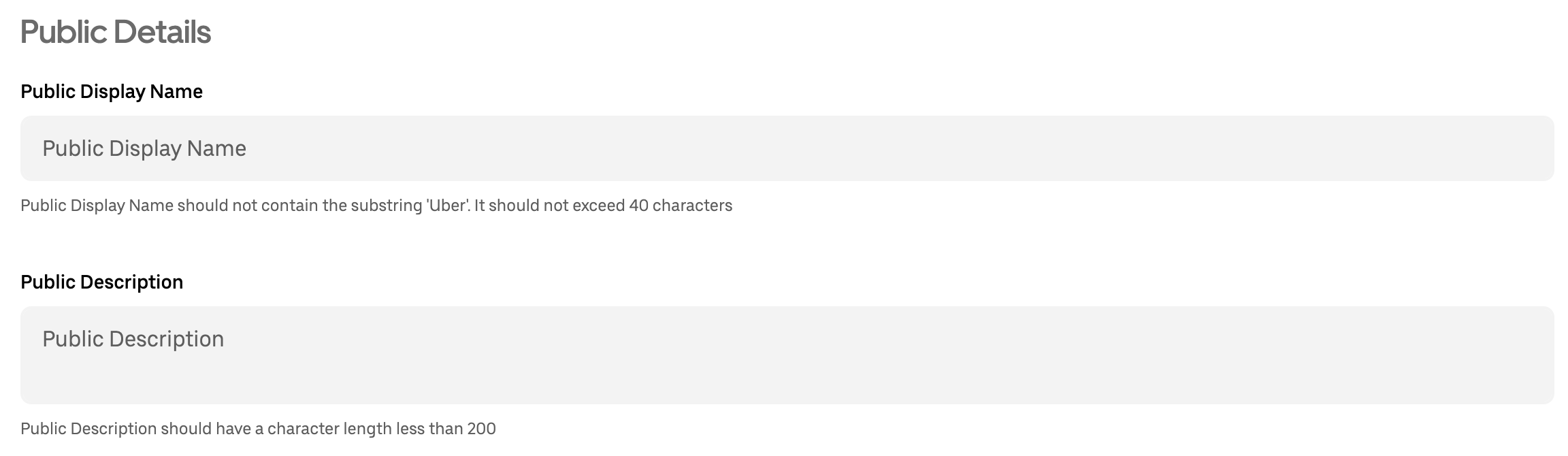
¶ Security
At this step the partner can configure trusted Origin URIs and App Signatures to make integration with Uber more secure and reduce risks
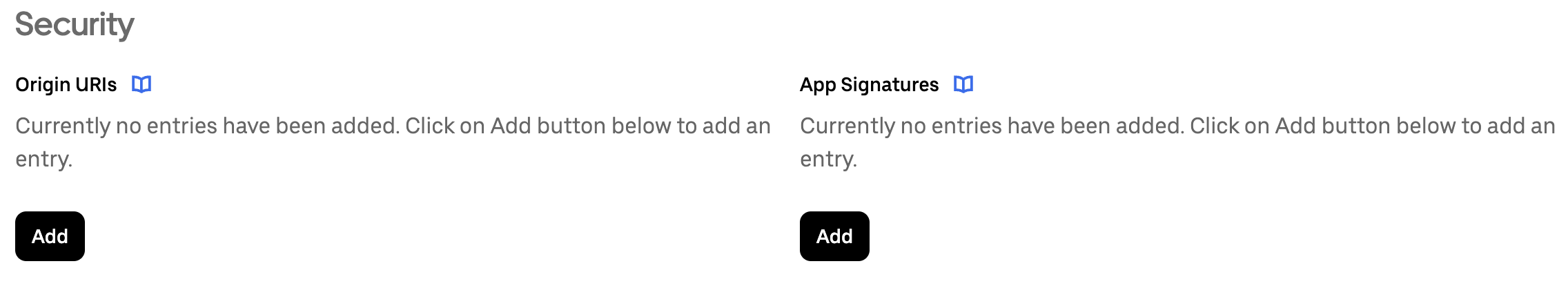
¶ Contact Details
At this step the partner can fill out account details such as the Organization Name and the Tech Support email in case Uber needs to reach out